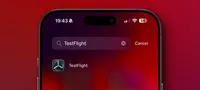Der Luminar-Bild-Editor bietet nun Unterstützung für RAW-Fotos und iCloud-Synchronisation für iPhone, iPad und Vision Pro.

The mobile photo editing app Luminar Mobile now offers two highly requested features to users today: full support for RAW image editing and iCloud synchronization between devices is introduced in version 2.2 of Luminar Mobile.
Luminar Mobile provides access to iPhone, iPad, and even Apple Vision Pro. The availability on Apple Vision Pro is particularly exciting as AVP does not offer a true photo editing function in its built-in Photos app. With the current iCloud synchronization, Luminar Mobile should be on your radar if you consider image editing important.

Here is a summary of all the news in Luminar Mobile 2.2:
Full support for RAW formatsWith this update, Luminar Mobile now supports RAW files from major camera brands. Users gain access to professional editing tools, including adjustments for exposure, contrast, highlights, shadows, temperature, and tone. This comprehensive support allows photographers to maximize the potential of their images with extraordinary precision.
Save the editing historyThe new functionality for managing the editing history ensures that all changes are automatically saved. This way, users can return at any time and continue their work. This function offers more control over the creative process by enabling simple tracking and checking of editing progress.
iCloud synchronization for the editing historyFor users who edit across multiple devices, Luminar Mobile now offers iCloud synchronization. Changes made on one device like an iPhone can be seamlessly transferred to another device like an iPad. This ensures that smooth workflow between Apple devices is maintained, allowing users to start a project on one device and continue it easily on another.
User-friendly improvementsBased on user feedback, the updated Luminar Mobile includes several interface enhancements. These improvements make the app experience more intuitive and user-friendly, enabling a smoother and more pleasant editing experience. For iPad users, the Tools Developer section has been reorganized, with the Color Intensity and Vignette tools now divided into separate tools for easier access. A new "Reset to Original" button has been added, allowing users to quickly reset all changes and return to the original image.
Learn more about Luminar Mobile.
Kategorien
Neueste Artikel
- Satechi Tastatur SM3 Mechanical Keyboard Review: Silent and Perfect for Productivity"
- This old phone became a fire hazard right under my nose.
- 10 Diferencias entre las Notas de Apple y el Calendario de Apple
- <p>Apfel im Arbeitsumfeld: Ist 2025 das Jahr, in dem Apple einen Konkurrenten zu Google Workspace veröffentlicht?</p> Der Text enthält keine doppelten oder nicht übersetzten Inhalte.
- Apple probabilmente non terrà un evento speciale per presentare l'iPhone SE 4.
- Today's Tips and Solutions for NYT Connections (February 8th, #608)
- Der Support für Ubuntu 20.04 LTS endet bald.
- Have you got a reading gap? Let AI read it to you.
- This is my shrine Blu-ray Player
- New Apple products will be unveiled next week, here's what to expect."
Neueste Tags
- Layout
- Büro
- mechanisch
- Entsorgung
- aufgeblähte Batterien
- Pressemitteilung
- Speechify
- Artikelvorlesen
- KI-Stimmen
- Leselager