IOS 18.2 può scrivere tutte le tue email, essere sagace e altro ancora con l'Intelligenza di Apple.

The first features of Apple Intelligence in iOS 18.1 included a series of tools to help you with your writing. But iOS 18.2, iPadOS 18.2 and macOS Sequoia 15.2 have expanded these tools in two key ways, including a powerful update that can do all your writing work for you—completely free.
Compose text with ChatGPT through Apple Intelligence

With iOS 18.2, users enjoy two new ways thanks to the collaboration of Apple with OpenAI:
- ChatGPT is now integrated into Siri
- There's also a new Compose feature
Compose is a powerful addition to the existing writing tools of Apple Intelligence, which provide system-level assistance in any application you're using.
Some Apple apps like Notes and Mail have dedicated toolbar buttons to access the writing tools. But even if you're using a different app, you can find them in the copy/paste menu. Just tap anywhere in a text field to access that menu.
You'll find Compose at the bottom of the writing tools panel. Enable ChatGPT to write original text for you based on your instructions.
In the past, Apple's writing tools could only modify, check spelling or formatting existing text. Now, thanks to the integration with ChatGPT, it can write original text almost completely from scratch.
Just tap the Compose button and communicate to ChatGPT what you need, and it will start working on creating an original text that matches your request.
After ChatGPT provides its first draft, you can give instructions to refine the draft or request a complete rewrite. ChatGPT also offers suggestions for changes that can be made.
You can optionally upgrade to ChatGPT Plus to access more advanced models, but it's completely unnecessary.
At any time you need to write an email, text message or even an academic paper, the new Apple Intelligence Compose tool is available.
Describe the necessary rewrite changes.
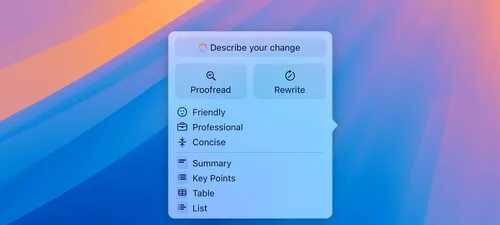
In iOS 18.2, another writing tools feature has been added: the ability to "describe your change" for a customized AI rewrite.
In iOS 18.1, Apple Intelligence can perform a standard text reduction, trying to maintain the original writing style. It can also reduce the text in one of the three predefined styles:
- Friendly
- Professional
- Brief
But if you want specific changes, there's a 'Describe your change' field at the top of the writing tools panel where you can type specific revision instructions. Apple Intelligence then starts working on creating revisions we hope will work.
iOS 18.2 writing updates: conclusion
The old writing features of Apple in iOS 18.1 were nice, but these 18.2 updates significantly increase the use of artificial intelligence. For many users, a blank screen with a blinking cursor is extremely intimidating, making the Compose tool a true relief. And I've had mixed experiences with the reforms before now, so the ability to describe specific changes is a solid improvement.
Have you used some of the new writing tools in iOS 18.2? How did they work for you? Share your experience in the comments.
Better accessories for the iPhone
- Quick charge for Anker devices up to 100W
- USB-C cable of 2m for longer distances
- AirPods Pro 2 (currently $189, was $249)
- iPhone MagSafe car mount
- HomeKit smart accessories - set of 4 units
Categorie
Ultimi articoli
- Recensione della tastiera meccanica Satechi Keyboard SM3: silenziosa e perfetta per la produttività.
- Questo vecchio telefono si è trasformato in un pericolo di incendio davanti ai miei occhi.
- 10 modi in cui l'app Invitations di Apple differisce da Calendar di Apple
- Apple al lavoro: Il 2025 sarà l'anno in cui Apple rilascerà un concorrente di Google Workspace?
- È improbabile che Apple organizzi un evento speciale per annunciare l'iPhone SE 4.
- Suggerimenti e soluzioni per le connessioni di oggi del NYT dell'8 febbraio (#608)
- Il supporto per Ubuntu 20.04 LTS sta per concludersi.
- Hai un ritardo nella lettura? Lascia che l'IA ti legga ad alta voce.
- Questo è il mio lettore Blu-ray del Santo Graal.
- Nuove produzioni Apple saranno rilasciate la prossima settimana, ecco cosa arriverà.
Tag più recenti
- silenziosa
- meccanica
- smaltimento
- litio
- gonfie
- differenze
- Apple Calendar
- e-mail aziendale
- Google Workspace
- Connessione



