MacWhisper 11은 최고의 AI 기반 음성 인식 앱에 친절한 리디자인을 도입합니다.
MacWhisper 11 업데이트: 무료 업데이트, 친절한 재설계, AI 기반 음성-to-텍스트, 사이드바 기능 추가, 자막 및 스피커 설정 개선, 음성 인식 향상, 프라이버시 향상.
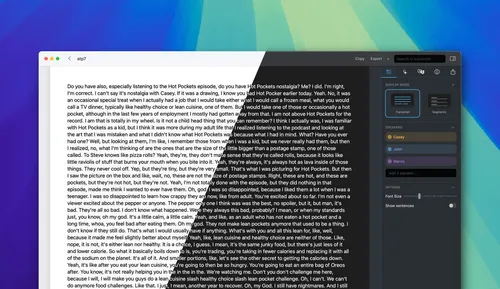
새로운 축소 가능한 사이드바는 표시 설정, AI 프롬프트, 번역, 자막 정보 및 스피커에 쉽게 접근할 수 있게 합니다. 사용자는 텍스트 크기, 색상 및 패딩 옵션을 사용하여 자막의 모양을 조정하는 데 더 많은 제어를 가집니다.MacWhisper의 음성 인식 기능을 사용하면 Mac의 모든 텍스트 필드에서 텍스트를 매우 높은 정확도로 음성으로 입력할 수 있습니다. 음성 입력은 타이핑보다 약 4배 빠르며, AI 통합을 통해 실시간으로 입력한 내용을 자동으로 재구성할 수 있습니다. 이 업데이트로 이제 앱을 메뉴 바 앱으로만 실행할 수 있습니다.MacWhisper는 LM Studio와 Ollama와 같은 장치 내 AI 서비스와 통합되어 추가된 프라이버시를 제공합니다.
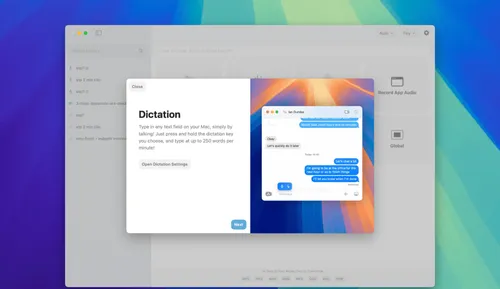
신규
- Completely new design for the transcript view, with a convenient sidebar for easy access to the most used features
- Adjust the font size on the transcripts and segments views from tiny to very large
- Collapse the sidebar for a focused view of your transcript
- You can now choose to show padding around your transcript for a cleaner view
- Speakers are now added on a per transcript basis and can be added more easily from the sidebar
- Added a clearer Pro overview screen in settings
- Improved transcript view design with flexible sidebar
- Add speakers directly in the transcript view
- View information about the current transcription on the new Info tab
- You can now choose to use the right option key for dictation
- The search bar now shows how many matching words were found in your transcript
- Added the option to use Voice Activity Detection for WhisperKit models. This will increase your transcription speed and will remove issues related to empty chunks of audio. Try it from Settings > Advanced (Pro)
- You can now choose to only show the app in the Dock, the menubar or both
- Transcripts created with WhisperKit models will now highlight individual words during playback on the transcripts view (Pro)
- The html export now changes background and text colors based on light and dark mode
- Dictations will no longer show up in clipboard history managers such as Alfred
- Added a button to create a new folder when choosing your save location
- The videoplayer playback speed matches the audio playback if you increase or decrease the speed
- If a Whisper model can not be loaded on launch, the next best model will be loaded
- You can now increase and decrease the font size with ⌘- and ⌘+
- You can increase or decrease the playback speed of the player with the < and > buttons on your keyboard
- The copy button now takes into account the display mode you have selected
- Whisper files show a nicer filename
- The export preview text now shows your entire transcript
- When translating you will see a “Translating…” indicator
- The sidebar now animates nicely when switching between full and compact mode
- You can now add timestamps and speaker names when using AI features.
- You can now remove translations by right clicking them in the sidebar
- Added quick options for combining segments to sentences and for removing “- ” at the start of segments
- When retranscribing with a different model the homescreen won’t flash anymore
- All sound effects are now at the appropriate volume (thanks Konstantin)
- You can now adjust the colors per speaker from the speaker sidebar section
- You can now assign speakers to a segment by using the 1,2,3… keys on your keyboard
- Segments now have a background color that matches the speaker associated with that segment
- Responses on the AI screen will stay visible when switching display modes
- Improved the design of the AI Services view in settings
- Faster performance of the preview on the export view
- Added a copy button to the toolbar for easier access
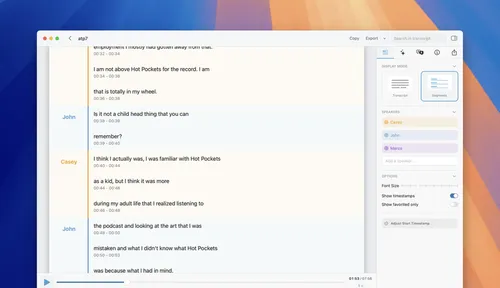
iPhone 사용자와 애플 팬들에게 추천할 수 있는 선물 아이디어:
- Rode Wireless Micro
- Anker Qi2 MagGo Wireless Charging Station
- Belkin Stage Auto-Tracking Stand Pro with DockKit
- After Steve by Tripp Mickle
- Beats Pill (2024)
카테고리
최신 글
- Satechi 키보드 SM3 메커니컬 키보드 리뷰: 조용하고 생산성에 완벽합니다.
- 이 오래된 휴대 전화가 나의 앞에서 화재 위험으로 변했다.
- 애플에서 초대하는 방법 10가지와 애플 캘린더의 차이점"
- Apple @ Work: Will Apple launch a Google Workspace competitor in 2025?
- Apple, iPhone SE 4 발표를 위한 특별 이벤트 개최 가능성이 낮다.
- 오늘 뉴욕 타임즈 연결(Connections)의 힌트와 정답 (2월 8일, #608)
- Ubuntu 20.04 LTS 지원이 종료될 예정입니다.
- 읽는 사람이 있으신가요? AI가 당신을 위해 읽어드리겠습니다.
- This is my Blu-ray player.
- 새로운 애플 제품이 다음 주에 출시될 예정입니다. 다음이 출시될 예정입니다.
최신 태그
- Slim SM3
- fire risk
- disposal
- damaged
- ithium-ion battery
- Visual Appeal
- Enterprise
- Collaboration
- AI voice
- Speechify



