Fwupd 2.0.4: A Linux firmware update tool with new features and bug fixes has been released.
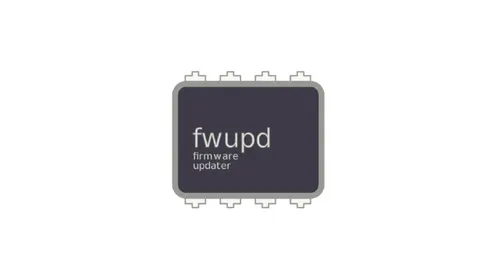
Fwupd 2.0.4 has been released today, and it is the fourth security update for the latest fwupd 2.0 release version based on an open-source library-based operating system.
This release was made approximately one month after the release of fwupd 2.0.3 to introduce new features. These features include the ability to record comprehensive monitoring data by monitoring USB descriptors and returning a defined return code when network metadata update fails.
A new `delayed-removal` personal flag has been added to remove 'events'. It provides more specific information about qc-s5gen2 USB devices using a specific instance ID, adds `fadvise64` to the list of allowed systemd syscall hooks, uses the VID/PID of the integrated bootloader as a full instance ID, disables zero-byte packet handling on modem manager devices, and allows boot loader mode recovery for Logitech Bolt receivers.
Fwupd 2.0.4 also fixes the following bugs:
- Correctly parses CSV streams without trailing NULs.
- Check for possibility of download before network is reached.
- Disable read after OptionROM device dump.
- Do not assert kernel interface. Prevent downstream port reset by Parade.
- Do not store boot order when measuring system reliability.
- Correctly enumerate child nordic-hid devices.
- Modify potential serious warnings for Meditek scaler devices.
- Modify Firehose padding for some modem manager devices.
- Modify UEFI capsule updates to use 4096-byte NVMe block size.
- Correctly get Dell docking update package version.
- No longer read composite streams from partial streams.
- Notify snapd of DBX update.
- Check before starting sd_mod.
- Properly handle FU_DEVICE_PRIVATE_FLAG_NO_GENERIC_GUIDS.
- Remove CSME 18 manufacturing lock test.
- Restore UFY instance ID compatibility for Logitech.
- Show correct version when installing composite updates on the same device.
- Show problem-solving updates when using the fwupdmgr get-releases command.
- Divide AMD GPU VBIOS P/N to distinguish versions.
- Avoid guessing in Thunderbolt domain by using USB4_TYPE property.
- Use ISO date for database version number of Microsoft KEK.
- Set dbx manufacturer ID using KEK.
Visit the project's GitHub page to get detailed information about changes included in fwupd 2.0.3, where you can also download source tarballs (if you want to compile fwupd on a GNU/Linux distribution). Otherwise, you will need to update fwupd from your distribution's software repository.
The fwupd project aims to automate and safely, reliably update software on GNU/Linux systems. It is designed as a system daemon that allows updating software on supported devices. Most modern GNU/Linux distributions include it by default.
Fwupd is configured by default to download firmware from the Linux Vendor Firmware Service (LVFS). This command-line program should be used when you need to upgrade the firmware of a device in a terminal simulator or virtual console. However, the official GUI "Firmware" can also be installed from Flathub.
Development news...

카테고리
최신 글
- Satechi 키보드 SM3 메커니컬 키보드 리뷰: 조용하고 생산성에 완벽합니다.
- 이 오래된 휴대 전화가 나의 앞에서 화재 위험으로 변했다.
- 애플에서 초대하는 방법 10가지와 애플 캘린더의 차이점"
- Apple @ Work: Will Apple launch a Google Workspace competitor in 2025?
- Apple, iPhone SE 4 발표를 위한 특별 이벤트 개최 가능성이 낮다.
- 오늘 뉴욕 타임즈 연결(Connections)의 힌트와 정답 (2월 8일, #608)
- Ubuntu 20.04 LTS 지원이 종료될 예정입니다.
- 읽는 사람이 있으신가요? AI가 당신을 위해 읽어드리겠습니다.
- This is my Blu-ray player.
- 새로운 애플 제품이 다음 주에 출시될 예정입니다. 다음이 출시될 예정입니다.
최신 태그
- Slim SM3
- fire risk
- disposal
- damaged
- ithium-ion battery
- Visual Appeal
- Enterprise
- Collaboration
- AI voice
- Speechify



