siduction Linux 2024.1.0 released: includes Xfce 4.20, KDE Plasma 6.2, and LXQt 2.1
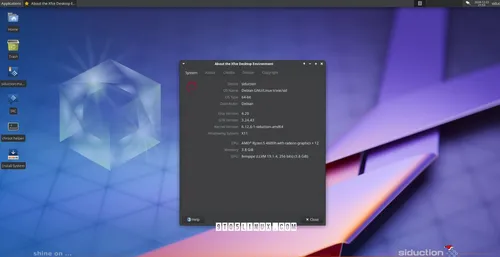
siduction 2024.1.0, which includes the latest and greatest technology and desktop environments based on the GNU/Linux distribution Debian, was released today.
It supports the latest Linux 6.12 LTS kernel series called "Shine on..." and includes KDE Plasma 6.2, recently released Xfce 4.20, and LXQt 2.1 desktop environments, which were synchronized with Debian Sid (Unstable) until December 23, 2024.
The experimental Wayland session of Xfce 4.20 has been blocked in siduction 2024.1.0 because it does not start. Additionally, the KDE Plasma version uses X11 as the default session due to the inability to apply keyboard layouts using Calamares, a graphical installation tool, under a Wayland session.
One of the main changes is that siduction 2024.1.0 includes useful packages and scripts, updates the systemd initial system to version 257.1-3, and adds support for systemd-boot. Additionally, it supports SUSE's Snapper tool for managing snapshots of the system when installing siduction using the Btrfs file system.
siduction 2024.1.0's KDE Plasma, Xfce, LXQt, Xorg, and noX versions of real-time ISO images can now be downloaded from the official website. Existing users can update their installation using the default package manager or run the following command in a terminal emulator:
sudo apt update && sudo apt full-upgrade
추천 글




카테고리
최신 글
- Satechi 키보드 SM3 메커니컬 키보드 리뷰: 조용하고 생산성에 완벽합니다.
- 이 오래된 휴대 전화가 나의 앞에서 화재 위험으로 변했다.
- 애플에서 초대하는 방법 10가지와 애플 캘린더의 차이점"
- Apple @ Work: Will Apple launch a Google Workspace competitor in 2025?
- Apple, iPhone SE 4 발표를 위한 특별 이벤트 개최 가능성이 낮다.
- 오늘 뉴욕 타임즈 연결(Connections)의 힌트와 정답 (2월 8일, #608)
- Ubuntu 20.04 LTS 지원이 종료될 예정입니다.
- 읽는 사람이 있으신가요? AI가 당신을 위해 읽어드리겠습니다.
- This is my Blu-ray player.
- 새로운 애플 제품이 다음 주에 출시될 예정입니다. 다음이 출시될 예정입니다.
최신 태그
- Slim SM3
- fire risk
- disposal
- damaged
- ithium-ion battery
- Visual Appeal
- Enterprise
- Collaboration
- AI voice
- Speechify