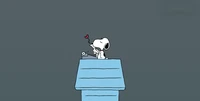iOS 18.2:新功能即将来到你的iPhone(除了AI)
苹果公司正在对iOS 18.2进行Beta测试,其中包括最新的Apple Intelligence功能如Image Playground、ChatGPT集成和Genmoji。此外,iOS 18.2还带来了其他非人工智能特性,包括:
- **iPhone 16相机控制升级**:引入了Two-stage shutter、Double-click speed和Require Screen On等功能。
- **邮件应用重设计**:新分类系统和“摘要视图”。
- **Find My功能升级**:通过链接分享AirTag位置。
- **音量限制设置**:为内置扬声器设置最大音量限制。
- **音量滑块返回锁定屏幕**:永久显示在锁屏界面。
- **新语音备忘录功能**:支持多轨道叠加和编辑。
- **照片应用更改**:点击视频不再缩放,添加了“Type to Siri”小部件。
iOS 18.2将于十二月向所有人发布。

- iPhone XR
- iPhone XS and XS Max
- iPhone 11
- iPhone 11 Pro and 11 Pro Max
- iPhone 12 and 12 mini
- iPhone 12 Pro and 12 Pro Max
- iPhone 13 and 13 mini
- iPhone 13 Pro and 13 Pro Max
- iPhone 14 and 14 Plus
- iPhone 14 Pro and 14 Pro Max
- iPhone 15 and 15 Plus
- iPhone 15 Pro and 15 Pro Max
- iPhone 16 and 16 Plus
- iPhone 16 Pro and 16 Pro Max
- iPhone SE (2nd gen)
- iPhone SE (3rd gen)
iPhone 16相机控制升级
随着 iOS 18.2 更新的 iPhone 16 相机控制将进行以下三项更改:- Two-stage shutter: Automatically lock the focus and exposure on a subject with a light press. A full press will then take the actual image.
- Double-click speed: Adjust the speed of the Camera Control double-click in Settings > Accessibility > Camera Control. You can choose from Default, Slow, and Slower.
- Require Screen On: A single press of the Camera Control will automatically open the Camera app regardless of whether or not your iPhone 16’s screen is on, adjustable in the Settings app.
邮件应用重设计
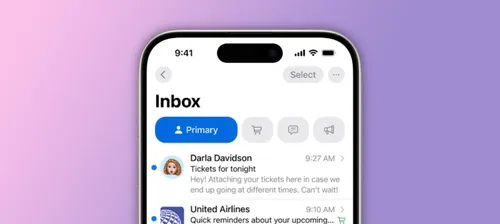
- Primary: Personal and time-sensitive emails
- Transactions: Confirmations and receipts
- Updates: News and social media notifications
- Promotions: Marketing emails and coupons
我的升级功能
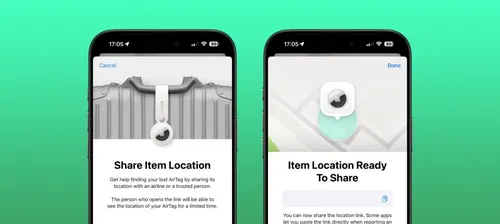


- Open the Settings app
- Tap “Accessibility”
- Choose “Audio and Visual”
- Toggle on or off the “Always Show Volume Control” option
新语音备忘录功能
对于iPhone 16 Pro用户,iOS 18.2带来了更强大的语音备忘录体验。该功能允许你在每个轨道上叠加多个轨道,在录音和编辑时提供更大的灵活性。此外,你还可以在录制后将这些层分开。照片应用更改
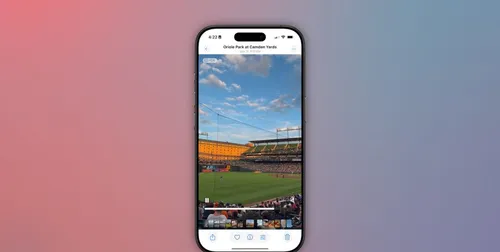
还有更多
- Apple says that iOS 18.2 includes the previously-announced changes to the browser choice screen for iPhone users in the EU. The update also makes the App Store, Messages, Camera, Photos, and Safari apps deletable.
- iOS 18.2 lets users set default apps for Messaging and Calling worldwide. This is managed through a new “Defaults” menu in the Settings app.
- iOS 18.2 adds a new “Type to Siri” widget for Control Center.
- In Settings > Apps > Safari there is a new option to import or export browsing history and website data.
- In the Podcasts app, you can now mark specific categories as favorites.
- You can now use iPhone Mirroring while using your iPhone as a hotspot for your Mac.
- There are new Shortcuts actions for the Fitness app.
- iOS 17.2: December 11, 2023
- iOS 16.2: December 13, 2022
- iOS 15.2: December 13, 2021
总结
需要注意的是,iOS 18.2 目前正在进行beta测试。这些功能在下个月实际发布给所有人之前可能会发生变化。你最喜欢iOS 18.2的哪些功能?请在评论区告诉我们。我最喜欢的iPhone 16配件:
- Anker Power Bank with built-in USB-C Cable
- Twelve South HiRise 3 Deluxe
- Carlinkit Wireless CarPlay Adapter
- Anker MagSafe Power Bank
分类
最新文章
- <p><strong>Satechi SM3 机械键盘测评:安静高效的生产力利器</strong></p>
- This old mobile phone has become a fire hazard right before my eyes.
- <p>苹果日历的邀请函:与苹果待办事项有10种不同之处</p>
- <p><strong>苹果的工作:</strong> 2025 年苹果会发布一个与谷歌 Workspace 竞争的产品吗?</p>
- <p>苹果不太可能会举办特别活动来宣布 iPhone SE 4。</p>
- Today's New York Times Crossword Puzzle Clues and Answers (#608)
- Ubuntu 20.04 LTS 的支持即将到期。
- <p>读书清单太长了吗?让 AI 为您朗读。</p>
- This is my holy grail Blu-ray player.
- <p>Apple will release new products next week. Here's what's coming.</p>